The Grid is an optional feature which is available if you are in Edit Mode. The Grid can be switched on or off either from the menu bar (View >> Grid) or from the tool bar.
The Grid helps you to interactively create a graph with a regular layout.
While you move the mouse the graph element that you edit snaps to the next grid position, e.g., a dragged
node snaps to positions where its center coincides with a grid point. If you create a new node by clicking
into an editor window while the Grid is active the new node will be created with its center on the next grid
point.
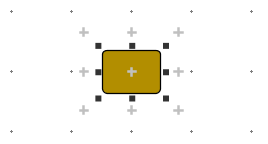
If a node or a bend is snapped to a grid point this is indicated as in the image above. The grid width, the grid type and its color can be configured in the Preferences dialog (File >> Preferences… >> Grid). The symbol for indicating a grid snap uses the same color as the Snap Lines which is configurable, too.