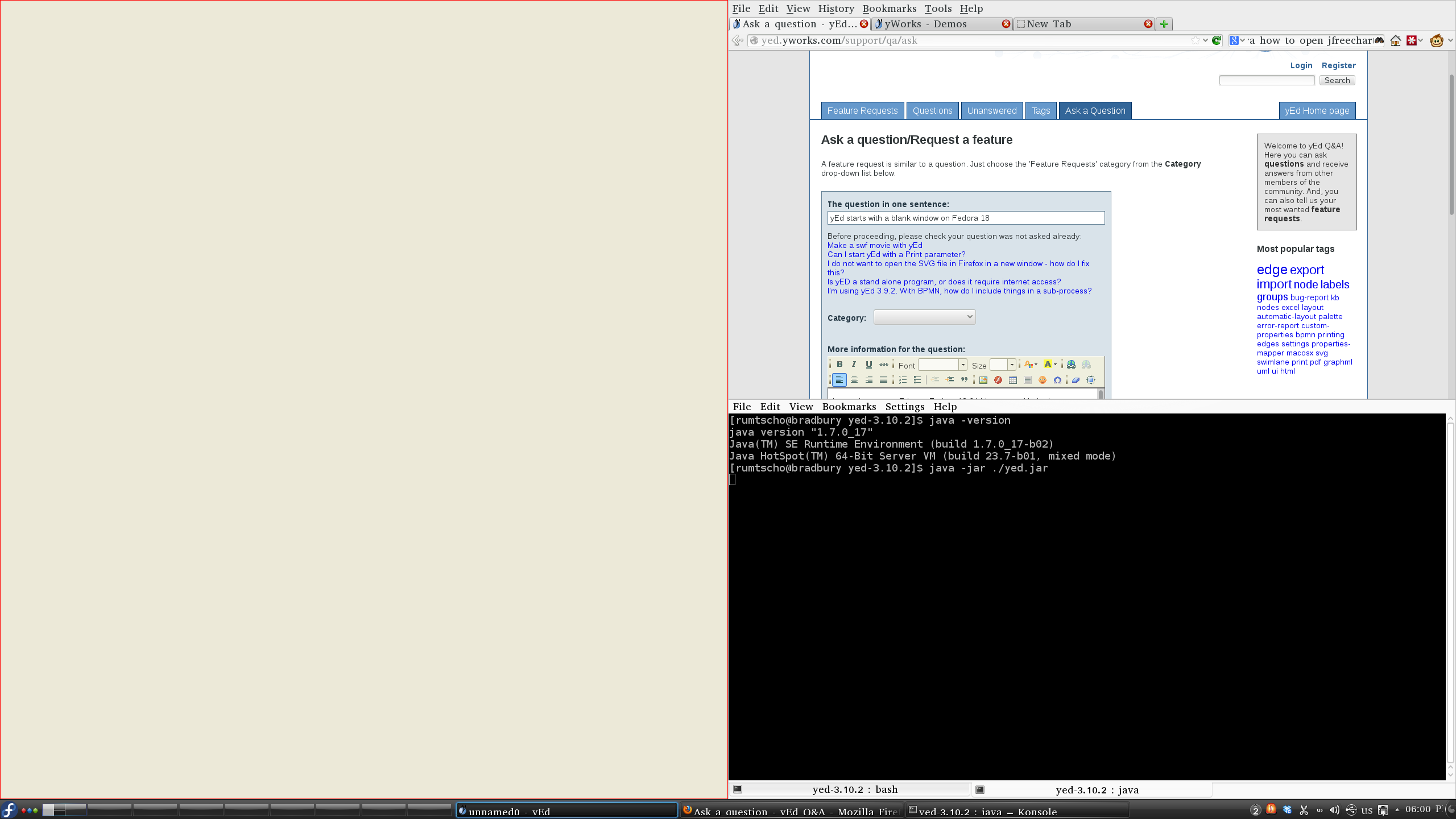I am trying to run yEd on a Fedora 18 64 bit system with the latest Oracle Java, but it does not start properly. I am using the generic version from the zip download. When I start it from the console, I first see a small splash screen with a progress bar, which looks normal. After that, the main application window appears, and it is completely blank. No menus, bars, or other elements are present. There are no error messages in the console.
On the screenshot below, you can see the console window from which it was started. The window in the left half of the screenshot is yEd. (Picture so large on purpose so the terminal content is readable).