As shown below, the Palette Manager shows all the Palettes in both sides.
This makes it very difficult to see which Palette is yet not aded to the right.
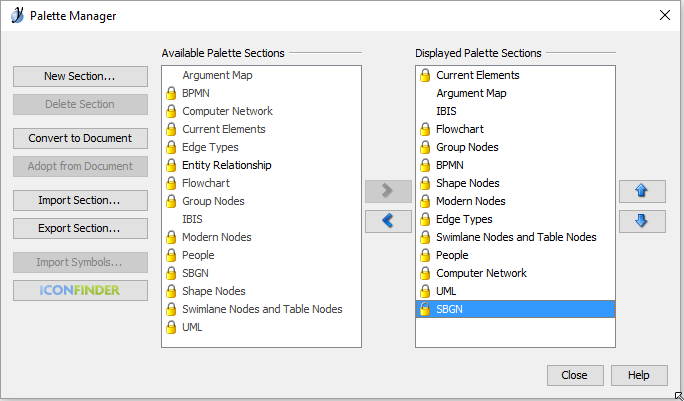
Desired:
When a palette is selected, show it only in the right pane (not in left pane). Only then is the < button relevant, because then the user can move selected Palette to the left pane.
If you want to keep the entire master list in the left pane, then the following changes are needed in the GUI:
-
The < button should be changed to Remove button, because the user cannot move back any palette back to the left pane: He can only remove it from the right pane.
(Note that I deliberately did not use the word "delete", because it implies that the use would be eliminating the very definition of the selected palette from yEd, permanently. The button only removes it from the right-hand pane, which can be added again from the left pane.)
-
When a palette is added to the right pane, it should have some sort of marking in the left pane (e.g. a tick, a dot, etc) to show that this palette is already added to the right.