With some creative use of labels (and node styles as labels), it is possible to create the symbols used in EXPRESS-G diagrams in yEd:
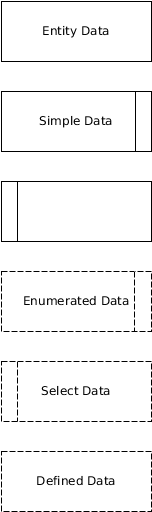
Sample GraphML.
The separator bar in the dashed symbols will not grow/shrink if you change the height of the symbol. If you need different heights, you will have to re-create these symbols. To do that, create an annotation node (from the Flowchart palette section), change its line type to dashed, turn off its shadow, set its height to the desired symbol height and its width to 1.0. Then move the resulting vertical bar over a rectangular node and choose "Convert to Label" from the context menu. Set the resulting label's placement to "Internal: Left" or "Internal: Right" and use its "Distance" property to place it properly.